 Pterodactyl
Pterodactyl
Pterodactyl is an advanced, open-source game server management panel for Linux. With its user-friendly web interface, you can easily deploy, manage, and monitor servers for Minecraft, CS:GO, Rust, and many other popular games. The panel is built with security in mind, using Docker containers for isolation, role-based access for team management, and automatic backups. Pterodactyl supports multi-server and multi-user environments, integrates with various plugins, and allows instant installation of game servers and updates in one click. Designed for gamers, hosting providers, and developers, Pterodactyl ensures reliable, fast, and secure game server administration.
Core Features
- Game server management: intuitive web interface for deploying, configuring, and monitoring Minecraft, CS:GO, Rust, ARK, Valheim, and many other popular games.
- Docker-based isolation: every server runs in a secure Docker container for maximum performance and security.
- Role-based access: flexible permission system for admins, users, and teams. Delegate management and restrict actions for different roles.
- Automated server installation: deploy game servers and install updates in one click. Pre-configured templates for popular games.
- Real-time monitoring: live server statistics, resource usage (CPU, RAM, disk), and activity logs.
- Automated backups and restoration: scheduled and manual backups of server data for quick recovery.
- Custom plugins and mods: support for installing and managing plugins, mods, and custom configurations for each game server.
- Secure SFTP access: each user gets isolated SFTP access for file uploads and management.
- Multi-node support: manage servers across multiple physical or virtual machines from a single panel.
- REST API for automation: integration with billing, monitoring, and automation systems via a powerful API.
Deployment Features
| Time | OS | RAM | Disk |
|---|---|---|---|
| 20–30 min | 4Gb | 40Gb |
Pterodactyl offers three installation modes depending on your infrastructure and needs:
- Panel + Node: Full installation where both the admin panel and game server node are hosted on the same machine. Suitable for small or personal projects, quick start, or testing.
- Panel: Only the management panel is installed. Used to control and manage multiple remote nodes. Suitable for larger infrastructures with many game servers on different machines.
- Node: Only the game server node is installed. Connects to an external panel for game hosting. This option is used to scale your network and add more physical or virtual servers.
By default, we install the latest stable version of the software from the developer's website or official repositories.
Getting Started After Pterodactyl Deployment
After completing your payment, you will receive an email at the address provided during registration notifying you that your server is ready. This email will include the IP address of your VPS and login credentials to access the Pterodactyl web interface:
- Link: https://example.com
- User: admin
- Password: ****** (Sent via email)
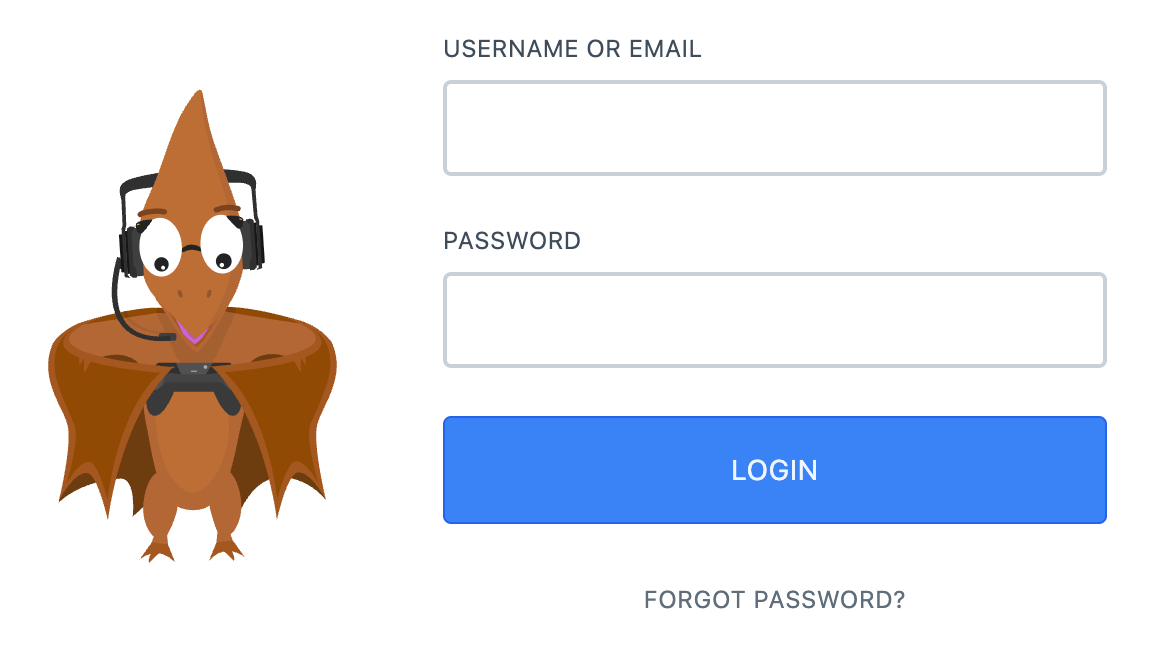
The access credentials for your VPS are listed in the "Virtual Servers" section — select your server and click "Instructions." This information is also provided in the email you receive after installation.
Initial Setup
After logging into Pterodactyl, you will see a modern dashboard with a left-side navigation menu. This menu groups all essential tools for managing game servers, users, and resources, making administration convenient for both beginners and experienced users:
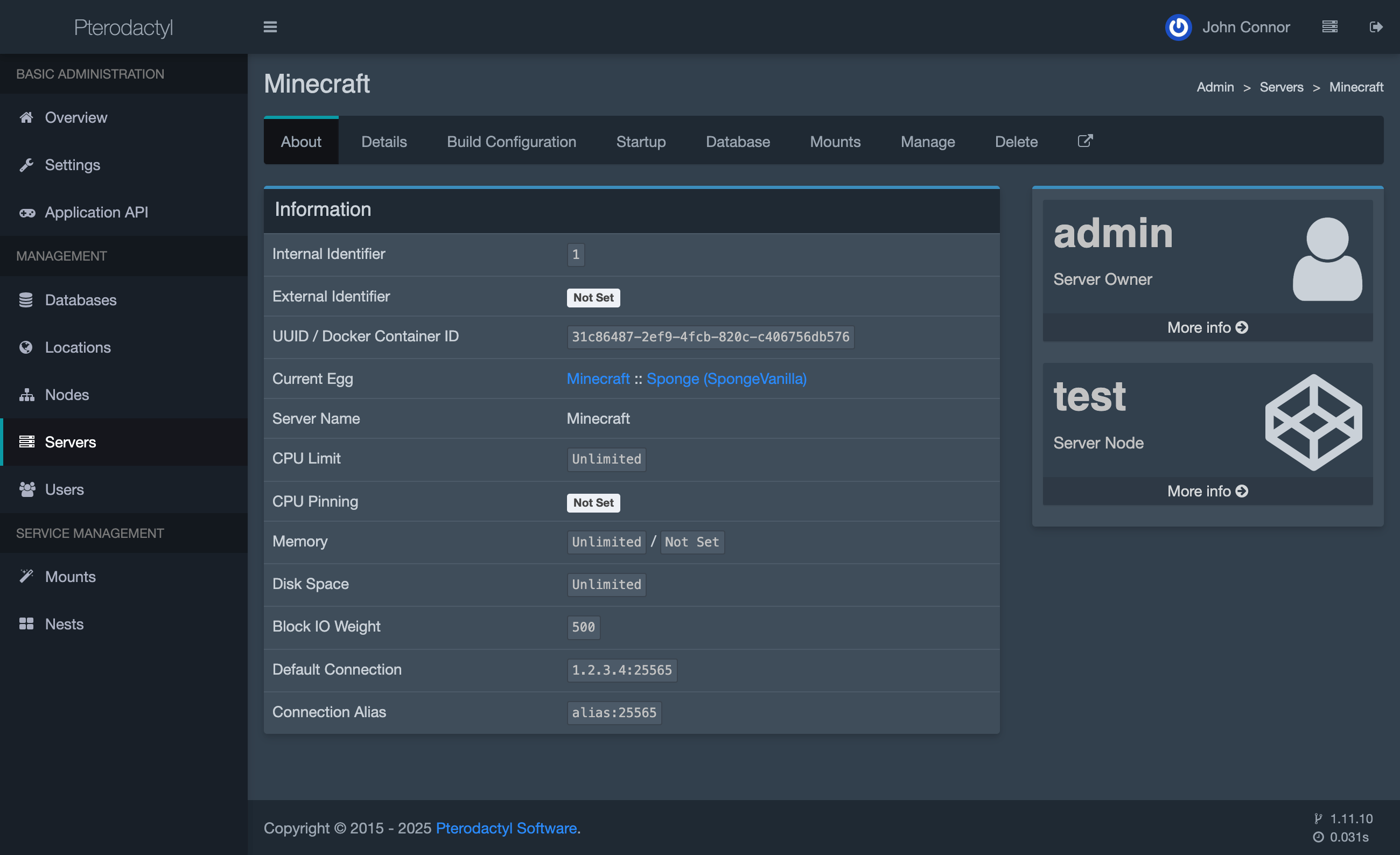
- Overview: The main dashboard displaying a summary of servers, resource usage, recent activity, and quick links to key actions.
- Settings: Access and modify global panel settings, API credentials, and general configuration options.
- Application API: Manage API access for integrating external services and automating panel tasks.
- Databases: Create and manage databases for game servers and applications.
- Locations: Define physical or virtual locations for nodes to organize server infrastructure.
- Nodes: Manage nodes (physical/virtual servers) where game instances are deployed, monitor their status and performance.
- Servers: Add, configure, and monitor game servers (any supported game), manage resource limits, and control server status.
- Users: Create and manage panel user accounts, assign roles, and set permissions.
- Mounts: Manage storage mounts to share files or storage directories across multiple servers.
- Nests: Template management for different game types or environments, simplifying server deployment.
Detailed information on the main Pterodactyl settings can be found in the developer documentation.
Server Management and Monitoring
After creating a server in Pterodactyl, you will be taken to the server management page. Here you can monitor and control the server in real time, access all its configuration options, view logs, and manage files and users. The interface is divided into several tabs, making server administration clear and straightforward for both beginners and experienced admins:
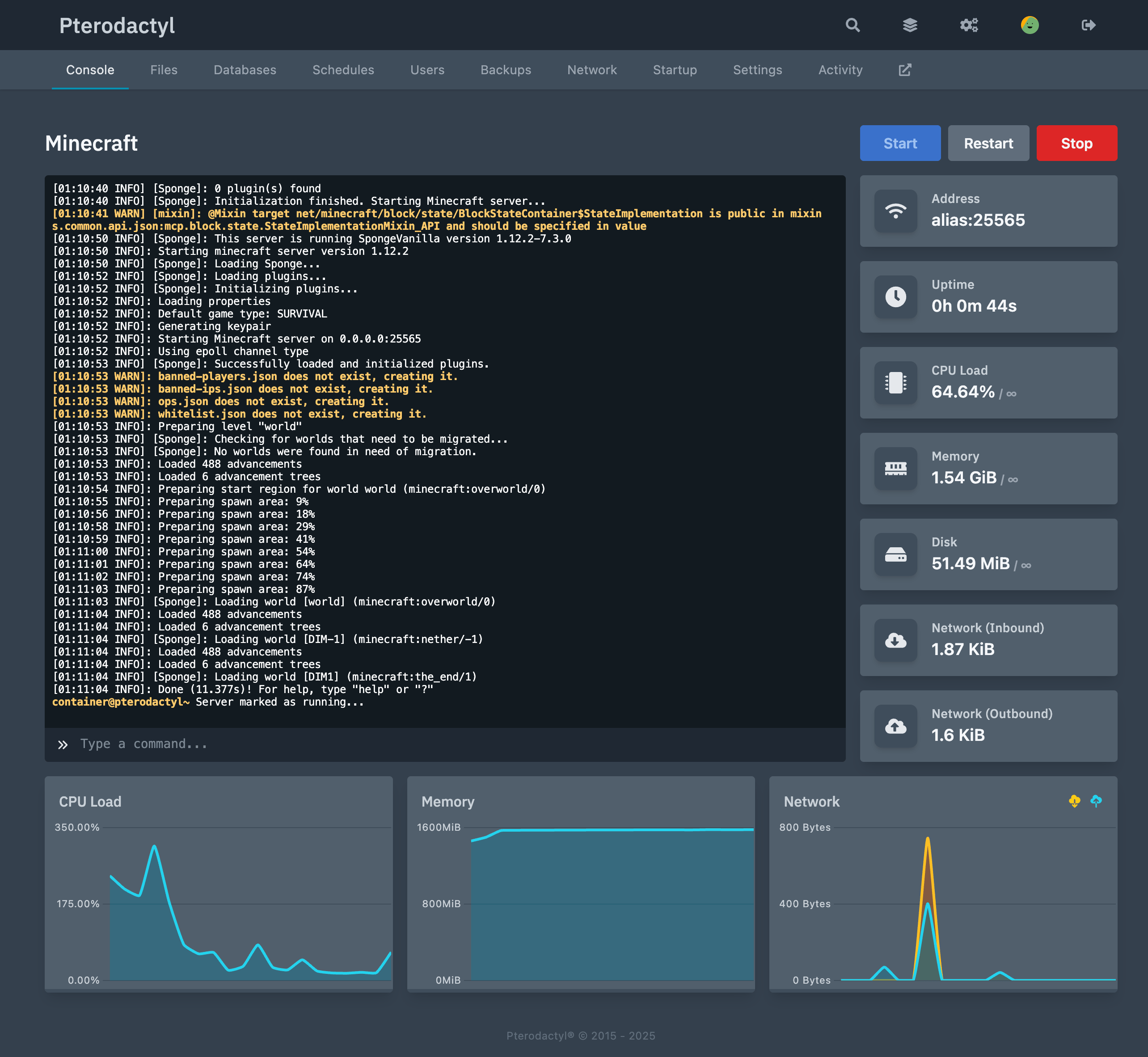
- Console: Real-time server console for viewing logs, sending commands, and monitoring server activity directly from the browser.
- Files: Access, upload, edit, and manage all server files and directories.
- Databases: Create and manage databases associated with your server, including connection details.
- Schedules: Set up automated tasks (backups, restarts, command execution) according to your custom schedule.
- Users: Manage server access: invite new users, assign permissions, and control roles.
- Backups: Create, download, restore, and manage backups for your server data.
- Network: View and manage assigned IP addresses, ports, and network connections.
- Startup: Configure startup variables, environment settings, and launch commands for the server.
- Settings: Adjust server settings such as server name, resource limits, reinstall options, and control panel preferences.
- Activity: View a log of all actions performed on this server for transparency and security.
Updating Pterodactyl
When a new version of Pterodactyl is released, you can safely upgrade it.
What is Wings? Wings is a lightweight system service installed on each server where your game containers run. It acts as a bridge between the Pterodactyl panel and the actual servers, handling the start, stop, and restart of game containers, managing resources and logs, and ensuring secure isolation of each server. Wings processes panel commands in real time, controls file access, monitors performance, and enables stable and efficient server management.