 HestiaCP
HestiaCP
HestiaCP is a modern, open-source web hosting control panel for Linux servers. Designed for simplicity and performance, it offers an intuitive web interface to easily manage websites, domains, mail accounts, DNS, and databases. HestiaCP supports Nginx and Apache, provides automatic Let's Encrypt SSL certificates, scheduled backups, and user-friendly tools for server administration. Manage your hosting environment efficiently with advanced security, flexible access controls, and quick application deployment — all from a single dashboard.
Core Features
- FastCGI caching support for Nginx with PHP-FPM and proxy caching configuration for Nginx + Apache setups.
- Individual TLS certificates can be assigned for each domain.
- Multi-IP configuration support for web, mail, and DNS services.
- Supports PHP versions from 5.6 to 8.2 (PHP 8.2 is set by default).
- One-click installation of popular CMS and apps, including WordPress, DokuWiki, Drupal, Grav, Laravel, MediaWiki, NextCloud, OpenCart, PrestaShop, and Symfony.
- Custom DNS server setup and DNSSEC support.
- Email powered by Exim, Dovecot, and Roundcube, including speed limits and Let's Encrypt integration.
- Latest versions of MariaDB, MySQL, and PostgreSQL are available, with up-to-date phpMyAdmin and phpPgAdmin included.
- Advanced admin tools, including automatic backups to over 50 cloud storage services.
Deployment Features
| Time | OS | RAM | Disk |
|---|---|---|---|
| 20–30 min | 2Gb | 20Gb |
By default, we install the latest stable version of the software from the developer's website or official repositories.
Getting Started After aaPanel Deployment
After completing your payment, you will receive an email at the address provided during registration notifying you that your server is ready. This email will include the IP address of your VPS and login credentials to access the aaPanel web interface:
- Link: https://ip:8083
- User: admin
- Password: ****** (Sent via email)
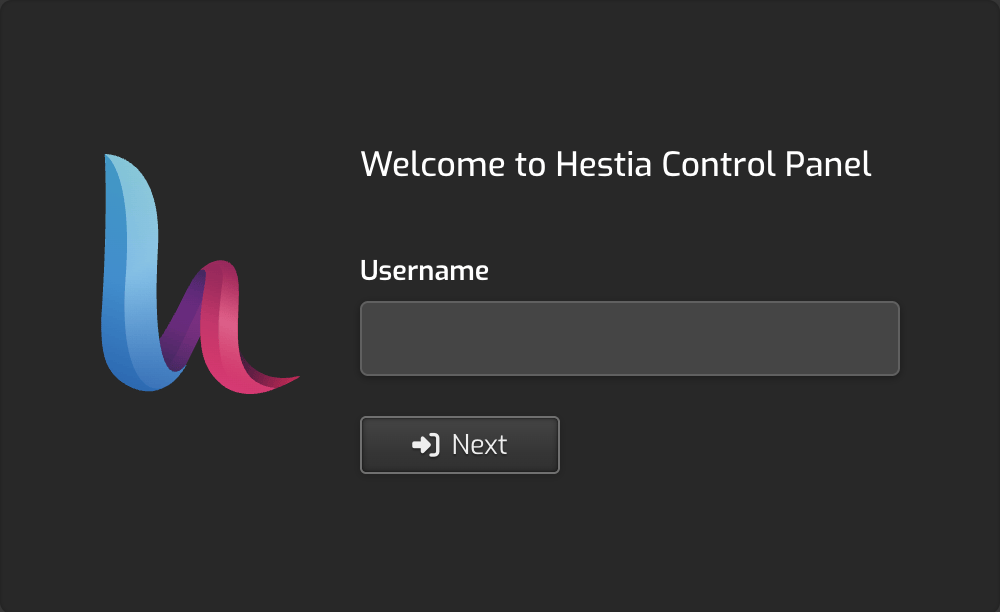
The access credentials for your VPS are listed in the "Virtual Servers" section — select your server and click "Instructions." This information is also provided in the email you receive after installation.
Initial Setup
After logging into HestiaCP, you will see a simple and functional control panel with the main sections arranged in the top navigation bar. This structure provides quick access to all features for everyday server and website management:
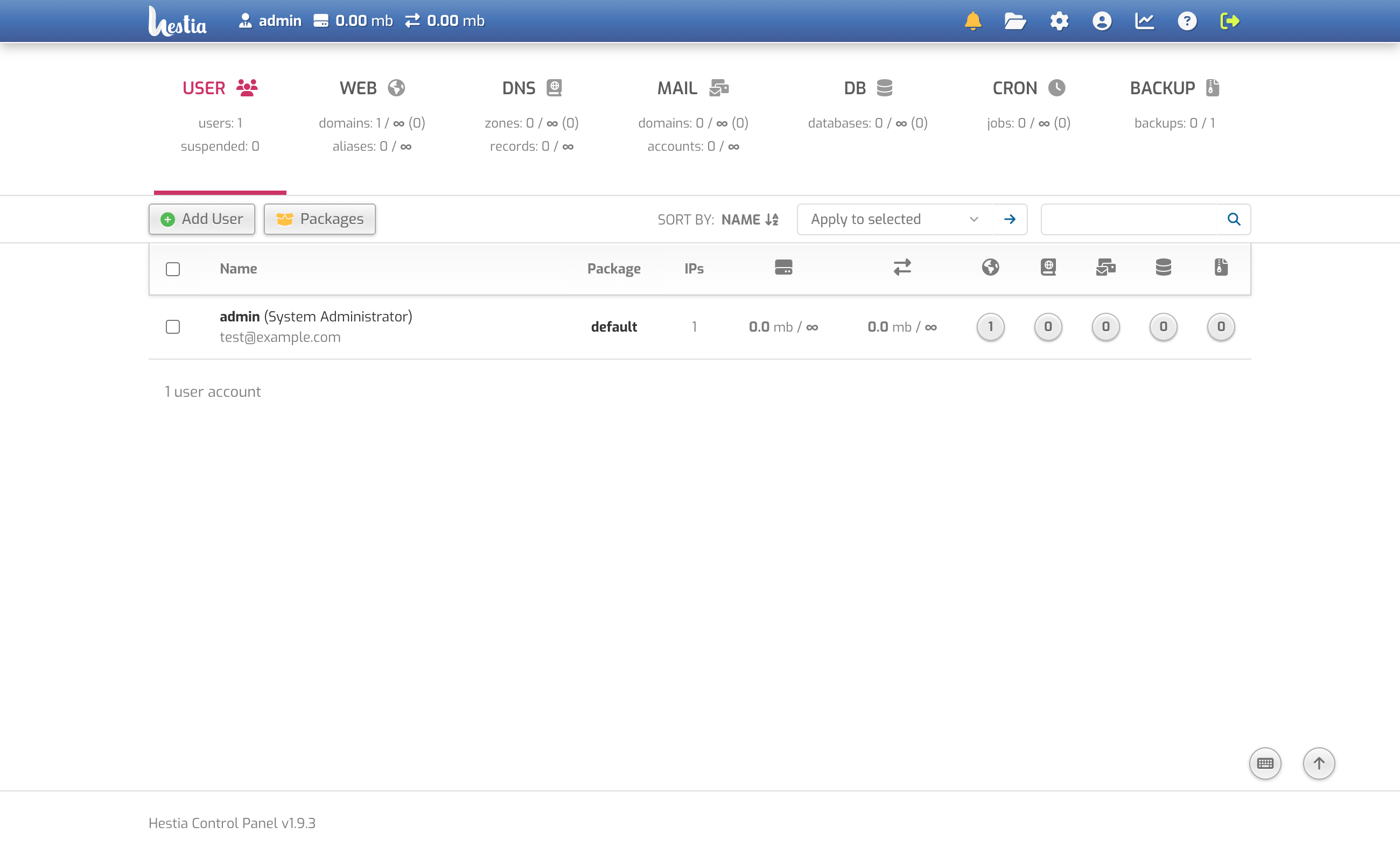
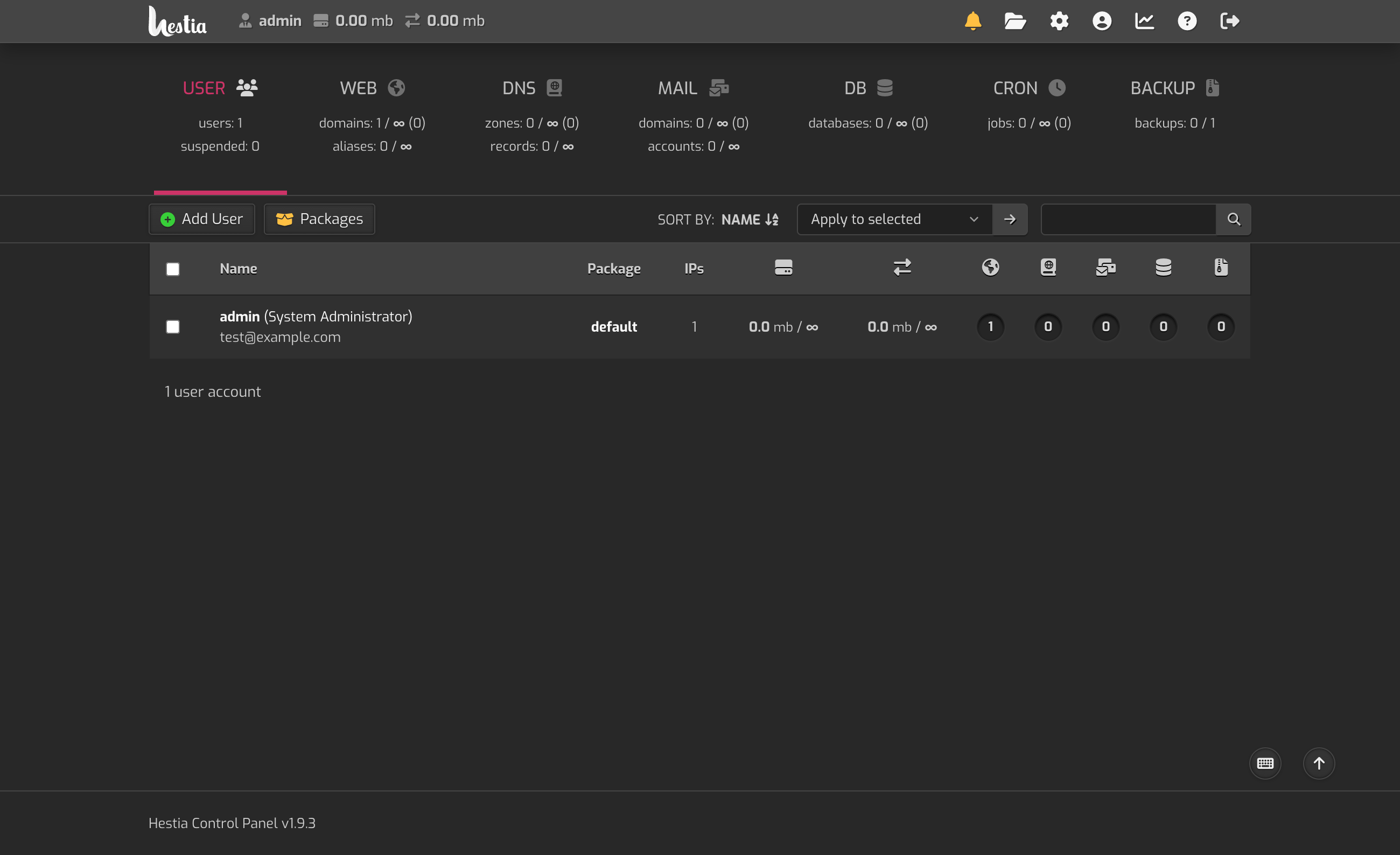
- User: Manage user accounts and access rights.
- Web: View and manage all websites hosted on the server, including domains and aliases.
- DNS: Configure DNS zones and records for your domains.
- Mail: Set up and manage email domains and accounts.
- DB: Create and manage databases.
- Cron: Manage scheduled tasks (Cron jobs) for automation.
- Backup: View and manage server backups for data safety.
Detailed information on the main HestiaCP settings can be found in the developer documentation.
Opening SMTP Ports
For security reasons, outgoing TCP ports (25, 465, and 587) are blocked by default on all VPS servers. This measure aims to prevent spam distribution. To lift the block, follow these steps:
- Register your domain zone. The A-record for your domain must point to your server’s IP address.
- Submit a request to technical support specifying that you need to open outgoing SMTP ports for sending email and the domain (or subdomain) from which it will be sent.
- After analyzing your domain name, we will make a decision on opening the SMTP ports and notify you.
Opening SMTP ports may require additional details about your domain name and its intended use.